GB Paint EX Shareware Edition
Hi Testers, I made you an art program. One issue - I could only afford one license so you're all going to have to share the canvas.
Kayfabe aside, this is an art program built using GBStudio for the 1-BIT JAM #3
When you save the game, it will upload the save file to a server.
When you start the game, it will download the latest save from said server.
Please be respectful! I'm saving every save thats uploaded, after the Jam is over I'll compile them into some kind of visualization.
Controls
Use the Start Button (Enter) to bring the Image up and down. The game starts with the image down.
Use the Arrow Keys to move your cursor around. To keep to theme, and for visibility purposes, I elected to show the cursor as two arrows on the left and bottom edges of the screen. They always point at the currently selected tile.
When the Image Is Down - The Toolbox Screen
A & B (Z and X, and some other keys) will assign the currently selected tool to the button used.
Select (Shift) will bring you around the various toolboxes.
When the Image Is Up - The Canvas
A & B will stamp the currently selected space with the tool currently assigned to that button
Select will flip the currently selected space. This will usually have the effect of rotating a piece. It flips horizontally then vertically, and then repeats that pattern each time its pressed.
Uploading Your Save
When you're happy with what you've done, go to the Toolbox Screen. Use the Select button to bring yourself to the "Save and Upload" toolbox. Scroll to the "#" symbol, and use the A or B button to select it. This will save the image and inform you when its done with a pop-up.
There is not a limit to how many times you may do this, but try not to spam it. There isn't any kind of merge logic going on in the back, you'll just be overwriting the latest save. Saving multiple times will not upload the save if the image did not change.
| Status | Released |
| Platforms | HTML5 |
| Author | Zone Booth |
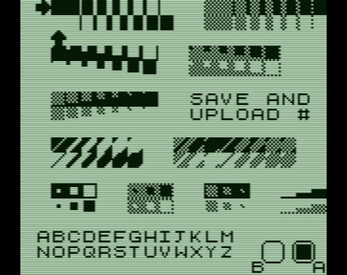
Leave a comment
Log in with itch.io to leave a comment.